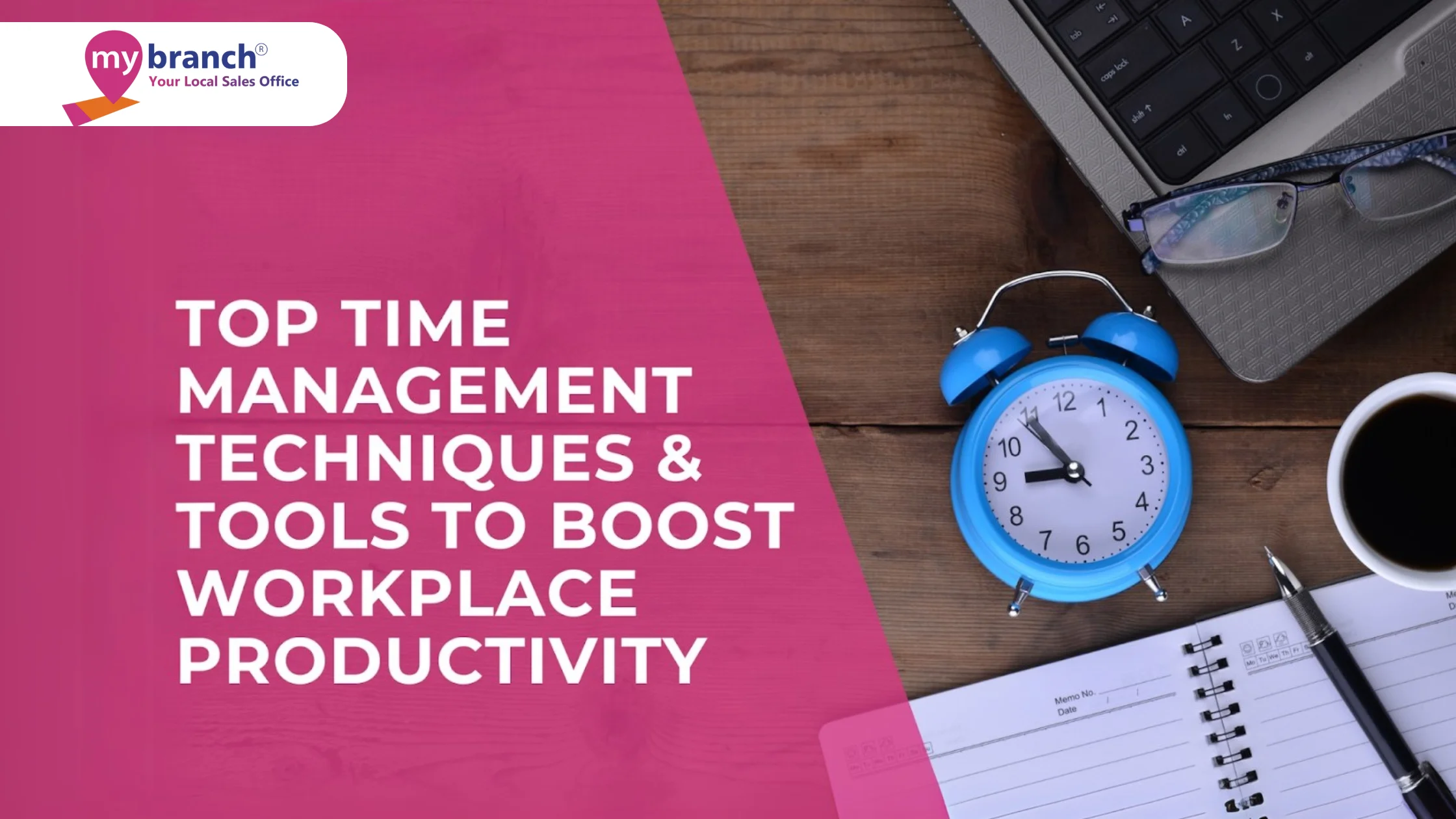
In the ever-changing world of modern business, maximum productivity is no longer a matter of working harder but of simply working smarter. From a founder of a startup to a corporate professional and now a freelancer, the management of time will improve efficiency and output. So, how do professionals make use of a flexible workspace from MyBranch for shared office space, managed office space, and meeting rooms so as to improve their flow of work?
Why Workplace Productivity Matters?
A structure workday results in higher productivity, lower stress, and a more even work-life balance. It’s not so much about checking off items on a list — it’s about making real progress. Implementing proper time management tools and workspace solutions, organizations can create a conducive work environment.
Top Time Management Techniques to Maximize Efficiency
1. The Pomodoro Technique: Work in Short Bursts
The technique consists of working in 25-minute intervals (Pomodoros) followed by a 5-minute break. After completing four Pomodoros, take a longer 15–30 minute break. This method enhances focus and guards against fatigue.
Pro Tip: MyBranch’s coworking office space is designed to minimize distractions, making it ideal for focused work.
2. Eisenhower Matrix: Prioritize Wisely
Divide tasks into four quadrants:
- Urgent & Important: Do it immediately.
- Important but Not Urgent: Schedule it.
- Urgent but Not Important: Delegate it.
- Neither Urgent nor Important: Eliminate it.
This method helps professionals focus on high-impact tasks instead of reacting to every demand.
3. Time Blocking: Schedule Everything
Schedule time slots on your calendar for various tasks. For managed office spaces that target professionals and deliver structured work product, this technique works exceptionally!
4. The Two-Minute Rule: Get Small Tasks Done Immediately
If something can be done in two minutes or less, do it straight away instead of writing it down on a to-do list. This method avoids small actions from accumulating and costing loads of time.
5. Batch Processing: Group Similar Tasks Together
Instead of starting and stopping for each task, organize similar items (emails, calls, meetings) and work on them in dedicated time increments. This helps to minimize cognitive overload and increases your productivity.
Top Tools for Workplace Productivity
1. Trello & Asana – Task Management
These tools help teams organize projects, set deadlines, and track progress efficiently, making them perfect for businesses operating in flex workspace settings.
In a flexible or hybrid workspace, where teams may be working remotely, on-site, or across different time zones, Trello and Asana offer visibility and coordination.
- Trello uses a visual board and card system that's great for teams that thrive on simplicity and flexibility. You can create custom workflows, assign tasks, attach files, and even automate repetitive actions using Power-Ups.
- Asana is more structured and is ideal for teams managing complex projects. It allows for timeline views, dependencies, milestone tracking, and integrations with popular tools like Slack, Google Drive, and Zoom.
Both platforms improve accountability and transparency, ensuring that even in a coworking or distributed setup, no task slips through the cracks. Whether you're a startup or an established enterprise using virtual or shared office spaces, these tools help keep everyone on the same page.
2. Slack & Microsoft Teams – Communication
Eliminate endless email chains with instant communication tools that bring your team closer, no matter where they are working from.
- Slack offers organized channels, direct messages, voice/video calls, and integrates with thousands of apps including Trello, Google Drive, and Notion. It’s perfect for coworking teams who need fast, searchable communication.
- Microsoft Teams is a robust option for businesses already in the Microsoft 365 ecosystem. It combines chat, meetings, calls, and file sharing in one platform — making it ideal for hybrid work and virtual office setups.
Both tools promote real-time collaboration and reduce response time, helping remote teams stay in sync without drowning in emails.
3. Google Calendar – Scheduling & Time Blocking
A must-have for professionals managing multiple meetings, client calls, and deadlines in a “flex near me” workspace.
Google Calendar helps streamline schedules with features like shared calendars, event invites, and smart scheduling.
- You can integrate it with tools like Zoom or Calendly for seamless meeting setups.
- Time blocking with Google Calendar helps busy teams reserve focused work hours, keeping distractions in check.
For virtual office users who juggle various responsibilities across time zones or teams, Google Calendar becomes the silent assistant they didn’t know they needed.
4. RescueTime – Time Tracking
This app helps users understand how their time is spent — distinguishing between productive work and distractions.
- RescueTime runs in the background, tracking app usage and website visits, giving insights into focus areas and bottlenecks.
- It provides detailed daily and weekly reports that highlight patterns and help optimize workflows.
For professionals working independently in shared office spaces or remotely, it’s a great way to build time awareness, reduce burnout, and improve efficiency.
5. Notion & Evernote – Note-Taking & Knowledge Management
Capture ideas, organize projects, and maintain a shared knowledge base — all in one place.
- Notion is an all-in-one workspace for notes, databases, wikis, and project boards. It’s perfect for distributed teams needing clarity and structure without overwhelming documents.
- Evernote is more traditional but equally effective for personal productivity — allowing easy clipping, tagging, and syncing across devices.
In coworking or virtual environments, where people may not be in the same room, tools like these help centralize knowledge and support seamless collaboration.
How MyBranch Enhances Workplace Productivity
1. Shared Office Space – A Distraction-Free Environment
Working from home can be chaotic. With MyBranch’s shared office space, professionals get a dedicated workstation in a fully serviced office, promoting focus and efficiency.
2. Managed Office Space – A Tailored Work Setup
Managed office spaces provide businesses a completely-customized workspace with adaptation, privacy, and eMetricCore of amenities all under one roof.
3. Meeting Rooms – Seamless Collaboration
MyBranch boasts state-of-the-art meeting room facilities for client presentations, team huddles, or strategy discussions in order to make interactions more fruitful.
4. Virtual Office – Professional Presence Without a Physical Office
For remote professionals and small businesses, a virtual office for GST registration ensures a professional business address, call handling, and meeting room access when needed.
Final Thoughts
Time management is an important skill modern professionals and businesses have to apply to improve efficiency and increase growth. Take various useful techniques on board and work in the flexible office-space environment like those offered by MyBranch, and create a real productivity boost while working the right hours.
Looking for the perfect office space near me? Explore MyBranch’s lite office space, small office for rent, and flex workspace solutions to enhance your work experience today!


